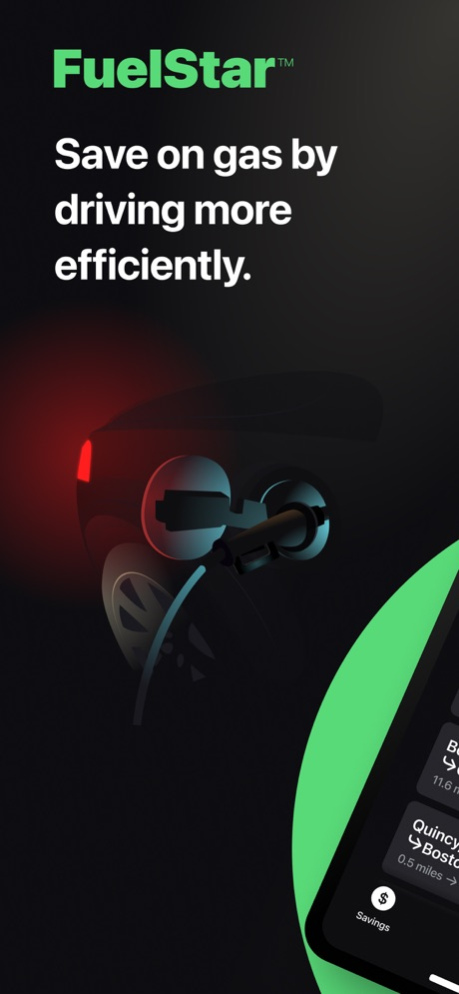FuelStar 1.9.1
Continue to app
Free Version
Publisher Description
Tired of spending so much on gas? We are too. That’s why we built FuelStar.
FuelStar is the free app that helps you save up to 40% on gas by coaching you to drive more efficiently.
Download the app. Learn to drive smarter. And watch your gas savings pile up.
We take privacy seriously. We do not sell or share your personal information with 3rd parties.
Here’s how it works:
• FuelStar uses your phone’s sensors to automatically measure your driving efficiency
• FuelStar breaks down each trip to show how much you saved or overpaid for gas based on your driving
• FuelStar shows you exactly what to do to save more on gas by driving smarter
• FuelStar coaches you in realtime via friendly audio alerts to help you pinpoint inefficient driving
• FuelStar shows you exactly how much you’re saving by driving like a FuelStar
Having issues? Or have some cool ideas to share? Reach out to us at support@getfuelstar.com.
May 25, 2023
Version 1.9.1
We update FuelStar as often as possible to make it faster and more reliable for you. Here are some highlights for this latest update:
- Performance improvements
Love the app? Rate us! Your feedback keeps FuelStar running.
About FuelStar
FuelStar is a free app for iOS published in the System Maintenance list of apps, part of System Utilities.
The company that develops FuelStar is Cambridge Mobile Telematics Inc.. The latest version released by its developer is 1.9.1.
To install FuelStar on your iOS device, just click the green Continue To App button above to start the installation process. The app is listed on our website since 2023-05-25 and was downloaded 2 times. We have already checked if the download link is safe, however for your own protection we recommend that you scan the downloaded app with your antivirus. Your antivirus may detect the FuelStar as malware if the download link is broken.
How to install FuelStar on your iOS device:
- Click on the Continue To App button on our website. This will redirect you to the App Store.
- Once the FuelStar is shown in the iTunes listing of your iOS device, you can start its download and installation. Tap on the GET button to the right of the app to start downloading it.
- If you are not logged-in the iOS appstore app, you'll be prompted for your your Apple ID and/or password.
- After FuelStar is downloaded, you'll see an INSTALL button to the right. Tap on it to start the actual installation of the iOS app.
- Once installation is finished you can tap on the OPEN button to start it. Its icon will also be added to your device home screen.